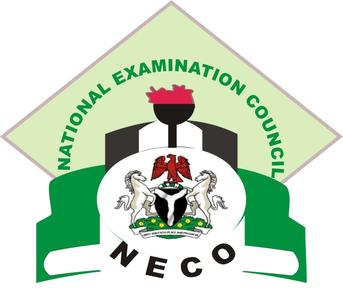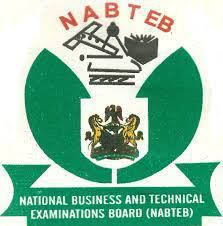Waec Computer Studies Syllabus/Questions 2024/2025
This is the official 2024 Waec Computer Studies syllabus. Are you using a phone for this? You are advised to rotate the screen of your phone to view the table better. This examination syllabus is developed from the National Curriculum for Senior Secondary School Computer Studies. It highlights the scope of the course for Computer Studies examinations at this level. Its structuring revolves around conceptual approach. The major thematic areas considered in the entire syllabus include:
Waec Computer Studies Syllabus
- Computer fundamentals and evolution
- Computer hardware
- Computer Software
- Basic Computer Operations
- Computer Applications
- Managing Computer files
- Developing Problem-solving skills
- Information and Communication Technology
- Computer ethics and human issues
WAEC COMPUTER STUDIES SYLLABUS OBJECTIVES
The objectives of the syllabus are to test candidates’ understanding, knowledge and acquisition of- basic concepts of computer and its operations;
- manipulative, computational and problem-solving skills;
- application of software packages;
- operation of computer – related simple devices;
- on-line skills and their applications;
- safe attitudes and good practices on effective use of computer;
- potential for higher studies in Computer related areas.
WAEC COMPUTER SYLLABUS EXAMINATION SCHEME
There will be three papers, Papers 1, 2 and 3, all of which must be taken. Papers 1 and 2 shall be a composite paper to be taken at one sitting. Paper 1: will consist of 50 multiple-choice objective questions all which are to be answered in 1 hour for 25 marks. Paper 2: will consist of five essay questions. Candidates will be required to answer any three in 1 hour for 30 marks. Paper 3: will test actual practical skills of school candidates and knowledge of practical work for private candidates. It will consist of three questions to be answered in 2 hours for 45 marks. DETAILED SYLLABUS| TOPIC | CONTENT | NOTE |
| COMPUTER EVOLUTION(a) Computing Devices I (Pre-computing age- 19thcentury) | (i) Features , components and uses of early computing devices:– Abacus; – Slide Rule ; – Napier’s bone; – Pascal’s calculator; – Leibnitz multiplier; – Jacquad loom; – Charles Babbage’s analytical engine; – Hollerith Census Machine; – Burrough’s Machine. (ii) Contribution of each of the founder of these devices to modern computers. | Trend of development in computing devices from one to the other. |
| (b) Computing Devices II (20th century to date) | Features, components and uses of:-ENIAC -EDVAC -UNIVAC 1 -Desktop Personal Computers -Laptop and Notebook computers -Palmtop. | Sizes and basic components should be considered in a comparative form. |
| FUNDAMENTALS OF COMPUTING(a) Overview of Computing System | – Definition of a Computer;– Two main constituents of a Computer – Computer hardware; – Computer software – Classification and examples of hardware and software. – Functional parts of a computer Characteristics of Computers – Electronic in nature; – Accuracy; – Speed; – Interactive etc. | Differences between hardware and software should be treated. |
| (b) Data and Information | – Definition andexamples of data and information; – Differences between data and information. | |
| COMPUTER ETHICS AND HUMAN ISSUES Security and Ethics | 1. Sources of security breaches: – Virus, worms and Trojan horses; – Poor implementation of network; – Poor implementation or lack of ICT policies; – Carelessness- giving out personal and vital information on the net without careful screening. – Hackers, spammers etc. | Definition and effects of viruses and worms should be treated Definition of hackers and spammers should be treated |
| 2. Preventive measures– Use of antivirus software e.g. Norton, McAfee, Avast, etc – Use of firewall; – Exercising care in giving out vital and personal information – Encryption – Proper Network Implementation and Polies – Using sites with web certificates – Exercising care in opening e-mail attachments 3. Legal Issues -Copyright (software copyright) -ownership right to -text; -images; -audio; -video -Privacy of audio and video software -Cyber crimes -identify theft; -internet fraud -Hacking | Explanation of firewall is required Definition of encryption should be treated | |
| COMPUTER HARDWARE(a) Input devices | Definition and examples of input devices The use of keyboard, mouse, scanner, joystick, light pen, etc Classification of keys on the keyboard into Function, Numeric, Alphabetic -Cursor keys -Features, function and operation of the mouse -Differences in keyboard, mouse, light pen and scanner | |
| Output Devices | -Definition and examples-Output devices: monitor, printer, speaker, plotter – Type, features and uses. -Differences between input and output devices -Similarities and differences in inkjet, laser and line printer | Examples and types of printers and monitors should be treated. |
| Central Processing Unit | Components of C.P.U.: Arithmetic and logic unit, control unitFunction of ALU and Control Unit | Combination of the CPU and Memory Unit as system unit should be mentioned. |
| Memory Unit | Types of Memory Unit: Primaryand Secondary memory-Components of Primary memory unit: ROM and RAM Differences and uses of ROM and RAM Examples of Seconadry memory devices: floppy disk, hard disk, compact disk(CD), flash disk, digital-video-disk(DVD) Unit of storage in memory devices: bits, nibble, bytes, kilobytes, megabytes, gigabytes, terabytes Interconversion of unit of storage. -Comparative study of auxiliary storage devices in respect of their size, speed and technology | Physical identification of RAM and ROM devices required. Simple calculation involving the conversion from a unit to another Size and shape variation of floppy, flask/USB and compact disks should be noted |
| Logic Circuits | -Definition, types and uses of standard logic gate: AND, NOT, ORSymbols of AND, NOT, OR gates -Construction of truth table for standard logic gates -Differences between AND, NOT, OR gates -NAND and NOR as alternative logic gates should be treated Construction of Truth Table for NAND and NOR Construction of a simple comparator with -XOR( Exclusive OR) -NOR gate | Logic equation for AND, NOT, OR gate should be treated.Uses of logic gates are required. Simple definition of a comparator is required. |
| COMPUTER SOFTWARE(a) System Software (b) Operating System | (i) Definition and types of software – System software – Application software (ii) System software and their examples – Operating System e.g. MS Windows – Translator e.g. Compiler – Tools/ Utility e.g. Anti-virus (iii) Examples of Operating System – MS Windows – Linux – UNIX – MS-DOS etc (iv) Examples of Translators – Assemblers – Compilers – Interpreters (v) (v) Examples of Utility (vi) Programs – Editor – Anti-virus etc (i) Definition, types, examples and function of Operating System – Graphic User Interface(GUI) – GUI (MS Windows, Linux, etc) – Command line (MS DOS, UNIX, etc) | Differences between system and application software is required Operating systems of phones, ipad and other computerized devices should be treated. E.g. Android, Blackberry, etc. Differences among the translators should be noted Differences between GUI and Command line Operating Systems are required. |
| (c) Application Software | (i) Definition and types of application software(ii) Common Application Packages and their examples – Word processing(MS Windows) – Spreadsheet(MS Excel) – Database(MS Access) – Graphics (iii) Packages for spreadsheet purpose – Accounting software – Payroll program – Banking software – Education management software – Statistical packages – Hospital management software | Differences between user application program and application packages are required |
| COMPUTER APPLICATION(a) Word Processing | (i) Definition and examples of word processing and word processor -MS Word -Wordstar -WordPerfect (ii) Features of Word Processing programs in general. (iii) Application areas of Word Processing programs -Office -Publishing -Journalism -Education, etc. (iv) Features of MS Word (v) Steps in activating and exiting MS Word (vi) Basic operations in MS Word -Create – Edit – Save -Retrieve -Print – Close (vii) Further operations in MS Word -move -copy -cut -use of different Types and sizes of fonts -formatting -justifying -search/explore -spell checking -file merging, etc | Definition of each operational term is required. |
| (b) Spreadsheet | (i) Definition and examples of spreadsheet program-VisiCALC -MS Excel -SuperCALC -Autocad, etc (ii) Feature of spreadsheet program (iii)Application areas of Spreadsheet programs: -Accounting -Statistical calculation -Student result, etc (iv)Features of MS Excel Environment -status bar -menu bar -formula bar, etc (v)Definition of basic terms in MS Excel -worksheet -workbook -cells -cell ranges (vi)Data types in Excel -Number -Labels -Formula (vii)Basic operation in Excel -Data Entry -Saving -Retrieve Copy -Move (viii)Arithmetic calculations using formula and built-in function (ix)Additional operation in Excel -Editing -Formatting -Printing -Drawing charts, etc | Simple calculations with and without built-in function e.g. sum, average, etc Pie chart, histogram, bar chart, etc |
| (c) Database | (i)Definition of databaseand database packages (ii)Examples of database packages -Dbase IV, -Foxbase -MS Access -Oracle, etc (iii)Basic terms in Database -File -Record -Field -Key (iv)Types of database organization methods and their features -Hierarchical -Network -Relational (v)Features of database format -Files designed as tables -Tables comprise row and columns -Row containing related information about a record. -Column containing specific type of information about a field. (vi)Steps in creating database -define the structure -indicate field type(numeric, character, data, text, etc) -enter data -save data (vii)Basic operations on already created database. Database -searching -modifying -sorting -reporting -selecting -inserting, etc | |
| (d) Graphics | (i)Definition of Graphics(ii)Examples of Graphics packages -Paint -Harvard graphics -Photoshop -Coreldraw, etc (iii)Features in activating and existing Coreldraw (iv)Simple design using Coreldraw -Business card -School logo -National flag -Invitation card -Certification, etc | |
| (e) Presentation package | (i)Definition of presentationpackage (ii)Examples of presentation package -MS PowerPoint, etc (iii)Features of PowerPoint environment (iv)Steps in activating and exiting PowerPoint (v)PowerPoint operation -create new presentation -insert pictures, text, graphs -animated contents -add new slide -save presentation -run slide show -print presentation -close presentation | |
| MANAGING COMPUTER FILES(a) Concept of Computer Files (b) Handling Computer Files | (i)Definition of some terms -computer file -record -field -data item (ii)Types of data item -numeric -alphabetic -alphanumeric (iii)File structure organisation (Data item—record— file—database) (iv)Types of file organization -serial -sequential -index -random (v) Methods of accessing files -serial -sequential -random (vi) File classification -master file -transaction file -reference file (vii)Criteria for classifying files: -nature of content(program and data) -organisation method -storage medium (i)Basic operation on computer files -file -delete -retrieve -insert -copy -view -update -open -close (ii) Effect of file insecurity -data loss -data corruption -data becomes unreliable (iii)Causes of data loss -over-writing -inadvertent deletion (iv)Methods of file security -use of backup -use of antivirus -password -proper labelling of storage devices, etc (v)Differences between computer files and manual files (vi)Advantages of computer files -more secure -fast to access,etc (vii)Disadvantages of computer files -expensive to set up -irregular supply of electricity | Differences among the organization methods are required File processing using BASIC programming is required. |
| BASIC COMPUTER OPERATIONS(a) Booting and shutting down process (b) Computer Data Conversion | (i) Description and types of booting process (ii)Types of booting process -cold booting -warm booting (iii)Steps involved in : -booting a computer; -shutting down a computer (iv)Identification of features on a desktop (i)Definition of registers, address, bus (ii)Types and functions of registers: MDR, CIR, SCR (iii)Differences between register and main memory (iv)Steps involved in how a computer converts data to required information (Input-Process-Output) (v)Factors affecting speed of data transfer: -bus speed; -bus width. | Difference between cold and warm booting should be treated Fetch-execute cycle is not required |
| INFORMATION AND COMMUNICATION TECHNOLOGY(ICT)(a) Communication Systems | (i)What‘ICT’ acronym stands for. (ii) Types of ICT -Broadcasting -Telecommunication -Data Network -Information Systems -Satellite Communications -Examples of Broadcasting -Radio broadcasting -Television broadcasting -Satellite system -Examples of Telecommunication -Public Switched Telephone Network(PSTN)-Landline -Mobile phone systems -Circuit Switched Packet Telephone System(CSPT) -Satellite telephone system -Fixed wireless telephone system -Examples of data networks -Personal Area Network(PAN) -Local Area Network(LAN) -Metropolitan Area Network(MAN) -Wide Area Network(WAN) -Internet -Examples of Information Systems -Data Processing System -Global Positioning System(GPS) | |
| (b) Application areas of ICT (c)Internet (d) Electronic Mail(e- mail)Services | (i)Application Areas of ICT includethe following: -Teleconferencing -Video conferencing -Telecommuting -Telecomputing -Messaging -Information search, retrieval and archival. (ii)ICT based gadgets and their operations -Mobile phones -Computers -Fax machines -Automated Teller Machines(ATM) -Dispensing machines -Point of Sale Machines – Automated Cash Register(ACR) -Radio sets -Television sets, etc (i)Definition of Internet and some Internet terms: -Homepage -Browse -Browser -Chatroom -Cybercafe -HTTP -HTML -ISP -Webpage -Website,etc (ii)Types of internet browsers -Internet explorer -Netscape navigator -Opera -Firefox -Cometbird ,etc (iii)Features of Internet browsers: -Title bar -Menu bar -Tool bar -Address bar,etc (iv)Types of Internet services -Electronic mail (e- mail) -e-mail discussion group -Instant messaging -Telnet -Usenet -File Transfer Protocol(FTP) -Worldwide web(www) -Chatting, etc (i)Definition of electronic mail (ii)E-mail Services: -sending/receiving e- mail -chatting, etc (iii)Steps involved in creating e-mail account (iv)Steps involved in opening mail box (v)Features in an e-mail address e.g. [email protected] (vi)Definition and steps involved in chatting | Definition and description of these terms are required Knowledge on the operations on these ICT-based gadgets is required. Demonstration of these terms through Internet access is required Access Internet through these browsers. Application of the features of Internet browser window is required Benefits of Internet to our society should be stressed Procedure for sending and receiving e-mail is required |
| (e)Networking (f) Introduction to Worldwide web (W.W.W.) | (i)Definition of aComputer Network (ii)Types of Network -PAN -LAN -WAN -MAN -Internet (iii) Network topology -Star -Bus -Ring (iv)Network devices -Hub -Modems -Switches -Routers -Network Interface Card(NIC) (v)Advantages of Networking (i)What is the ‘W.W.W.’ acronym stands for (ii)Brief history of W.W.W. (iii)Basic terminologies: -W.W.W. -website -webpage -homepage -protocol, etc (iv)Protocol -HTTP -HTML (v)Uses/benefits of www (vi)Navigating through websites www.waeconline.org -www.itbeginswithu.org -www.servenigeria.com -www.phillipemeagwali.com -www.jambonline.org (vii)Difference between e-mail and website address features: e.g.www.waeconline.org and [email protected] (viii)Software for web development -Frontpage – etc | Differences in the various topologies should be treated Knowledge of “Bridge” as a networking device is required. Nigeria’s contribution to www should be mentioned Use of HTTP and HTML should be mentioned Visits to these websites are essential |
| (g) Cables and Corel draw |
Categories: WAEC Syllabus Past Questions and Answers
0 Responses